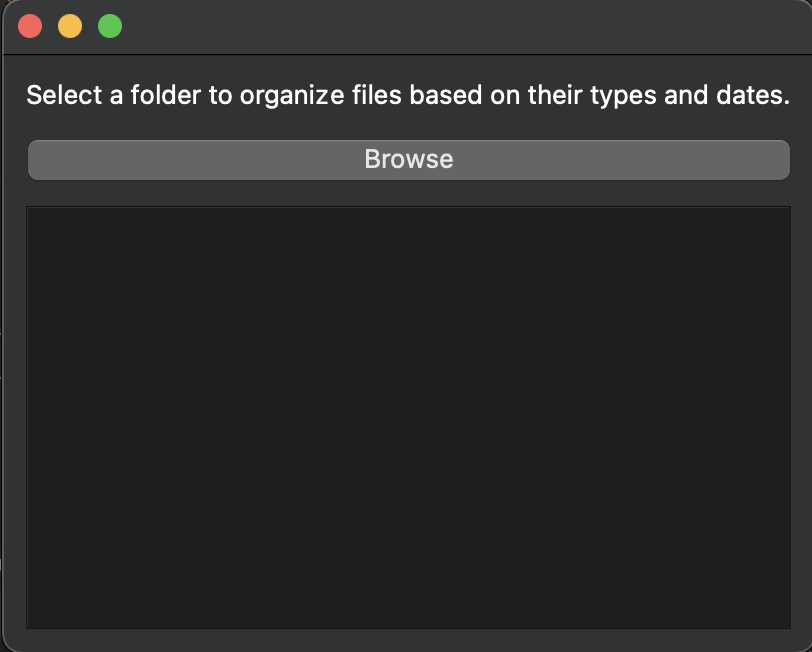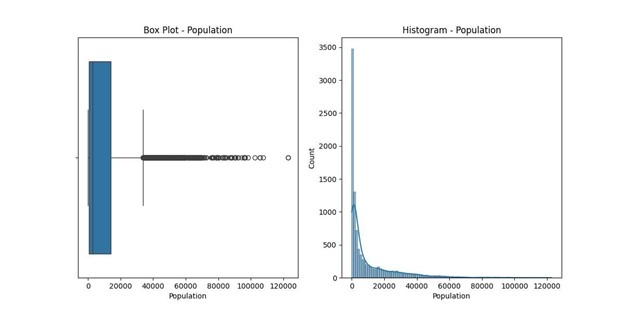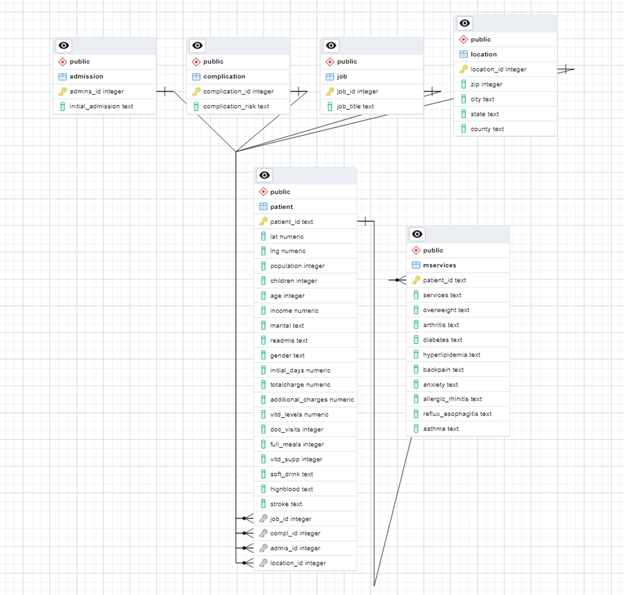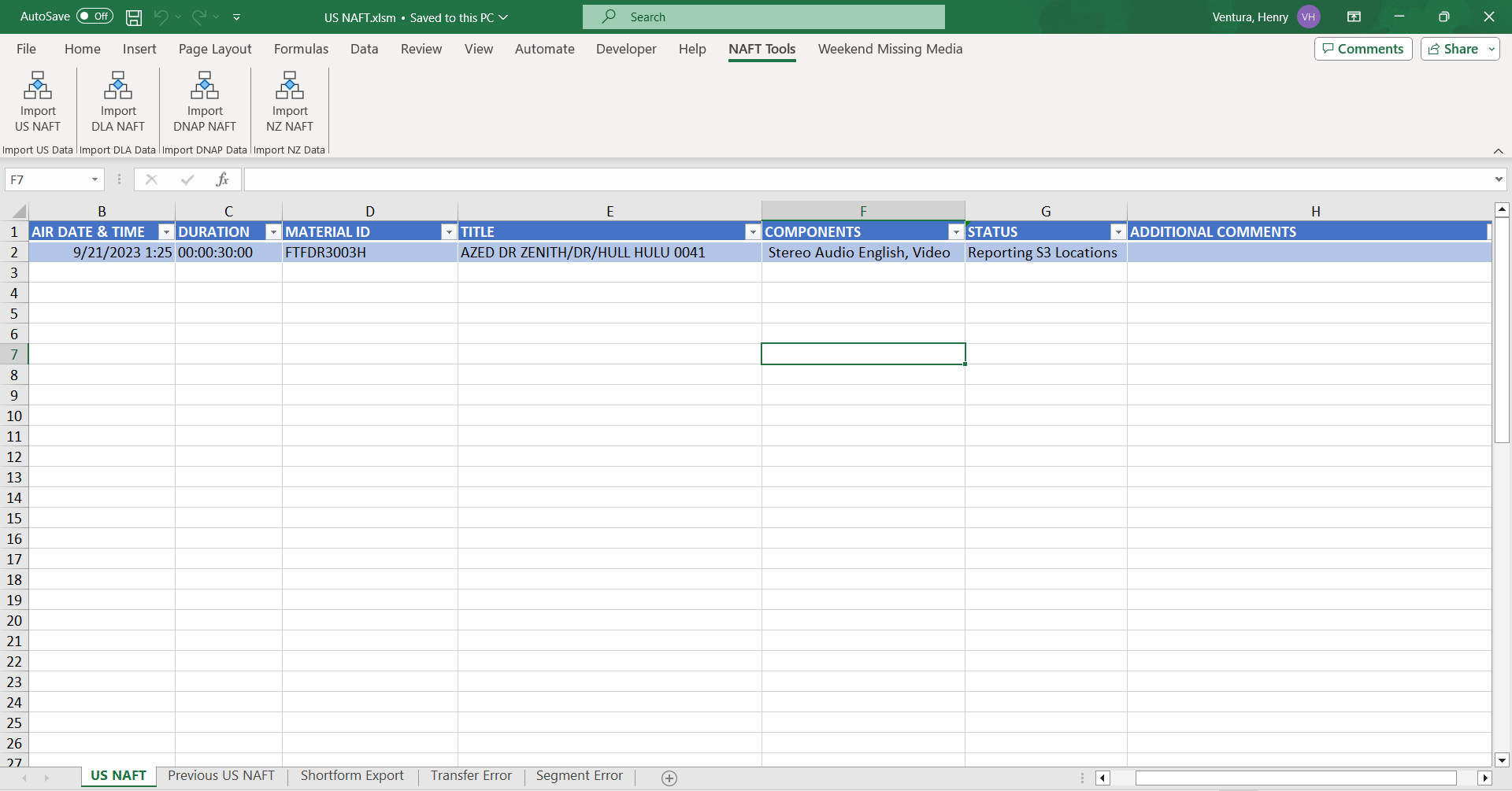Visit the GitHub Repository Here
File Organizer
FileOrganizer is a desktop application that helps you organize your files by categorizing them into folders based on their file types (images, videos, and documents) and sorting them into subfolders by their creation or modification dates.
Features
- Categorizes files into folders for images, videos, and documents/PDFs.
- Sorts files within each category into subfolders based on their date (mm/yyyy).
- Supports various file formats, including JPEG, HEIC, PNG, PDF, and more.
Installation
- Ensure you have Python 3.7 or higher installed on your system.
- Install the required Python libraries: python3 -m pip install PyQt5 python-magic Pillow python-dateutil pyheif
Note: macOS users may need to install additional dependencies for pyheif:
- Clone this repository or download the source code.
Usage
- Navigate to the directory containing the
file_organizer.pyscript in your Terminal or Command Prompt. - Run the application: